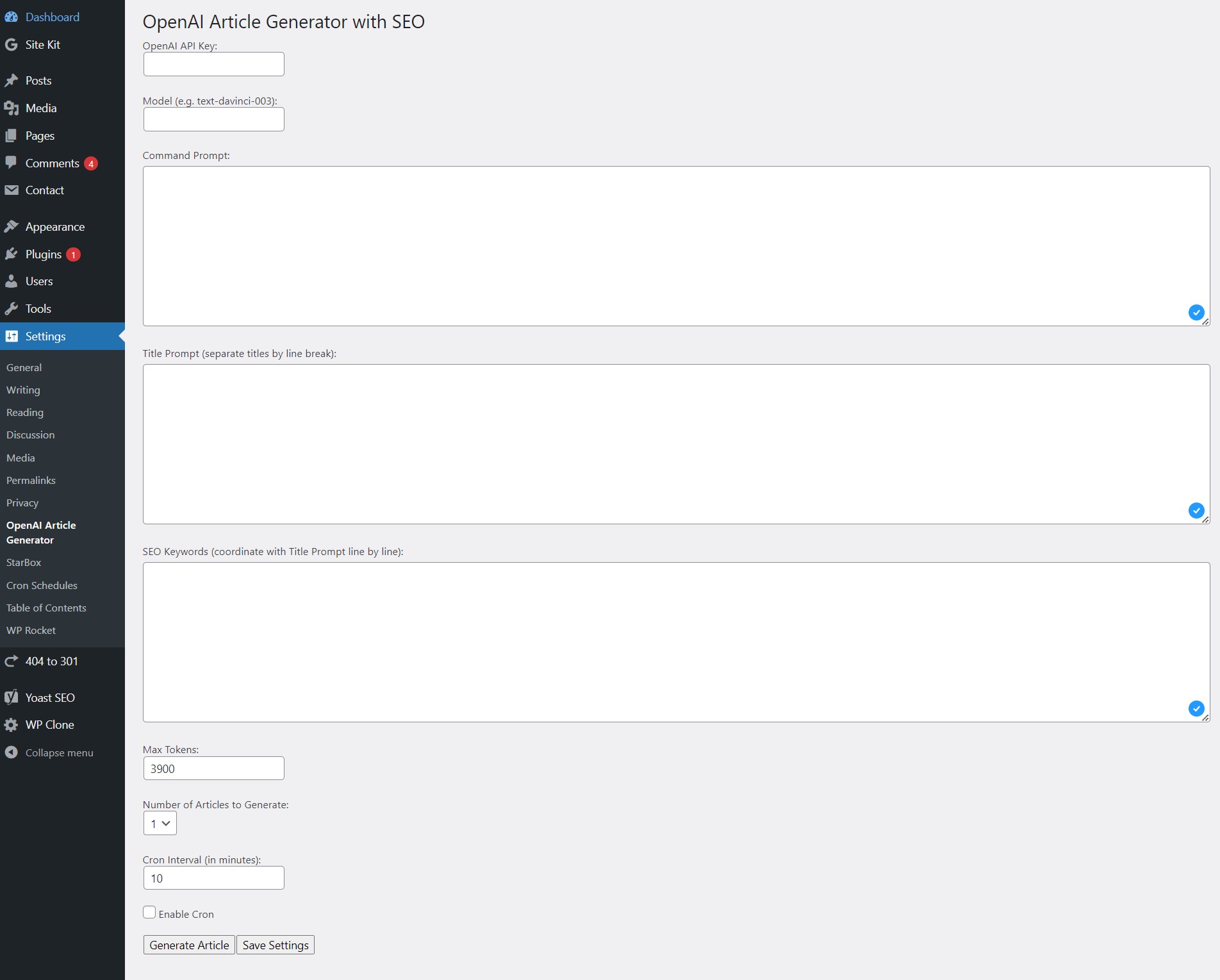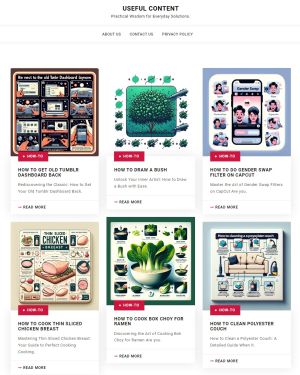We will install the WordPress OpenAI Article Generator Plugin on your WordPress website and configure the plugin for your needs.
WordPress OpenAI Article Generator – $5
Plugin Installation – $20
Delivery Time: 2 days
Requirements:
- We need your website admin access.
- Server FTP login details (Only if your WordPress installation have folder permission issues)
- OpenAI API
————————————
This PHP plugin WordPress OpenAI Article Generator* is designed to generate articles using OpenAI’s API, integrating SEO keywords into the content creation process. The plugin’s key features and functionalities include:
- API Integration: It leverages OpenAI’s API to generate articles, using GuzzleHttp client for making API requests.
- SEO Keyword Integration: The plugin allows for the inclusion of SEO keywords in the article generation process, enhancing the SEO friendliness of the generated content.
- Customizable Prompts: Users can input custom command prompts and title prompts, which are used by the OpenAI API to tailor the generated content according to the user’s needs.
- Model Selection: Users can choose which OpenAI model to use for generating content, offering flexibility in terms of the quality and style of the generated text.
- Token Limit Control: The plugin allows setting a maximum token limit for the generated content, providing control over the length and detail of the articles.
- Cron Job Support: It supports scheduling article generation using WordPress cron jobs, enabling automatic content creation at specified intervals.
- Article Generation and Posting: The plugin can generate multiple articles at once based on the number of titles and SEO keywords provided. Each generated article is automatically inserted as a post in WordPress, with options to customize the post’s status, author, and other attributes.
- Admin Interface: An admin page is provided for configuring the plugin’s settings, such as the OpenAI API key, selected model, command and title prompts, SEO keywords, max tokens, and cron job settings.
- Error Handling: It includes basic error handling, displaying messages in case of errors during the article posting process.
- Activation and Deactivation Hooks: The plugin includes activation and deactivation hooks that set up or clear the scheduled tasks (cron jobs) for article generation.
Overall, this plugin automates the process of generating and publishing SEO-optimized articles, making it a valuable tool for content creators and website administrators looking to enhance their content strategy with AI-generated articles.